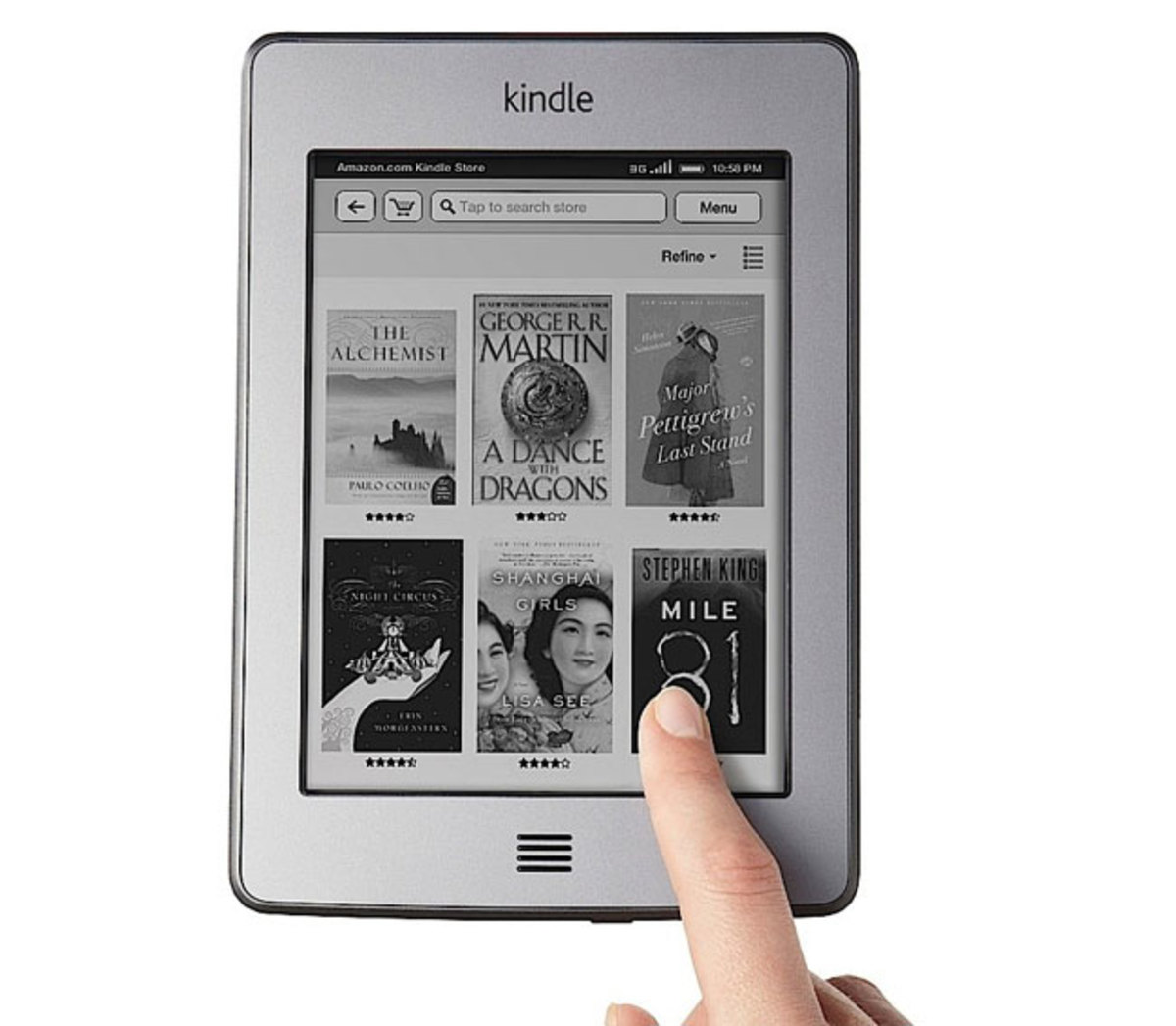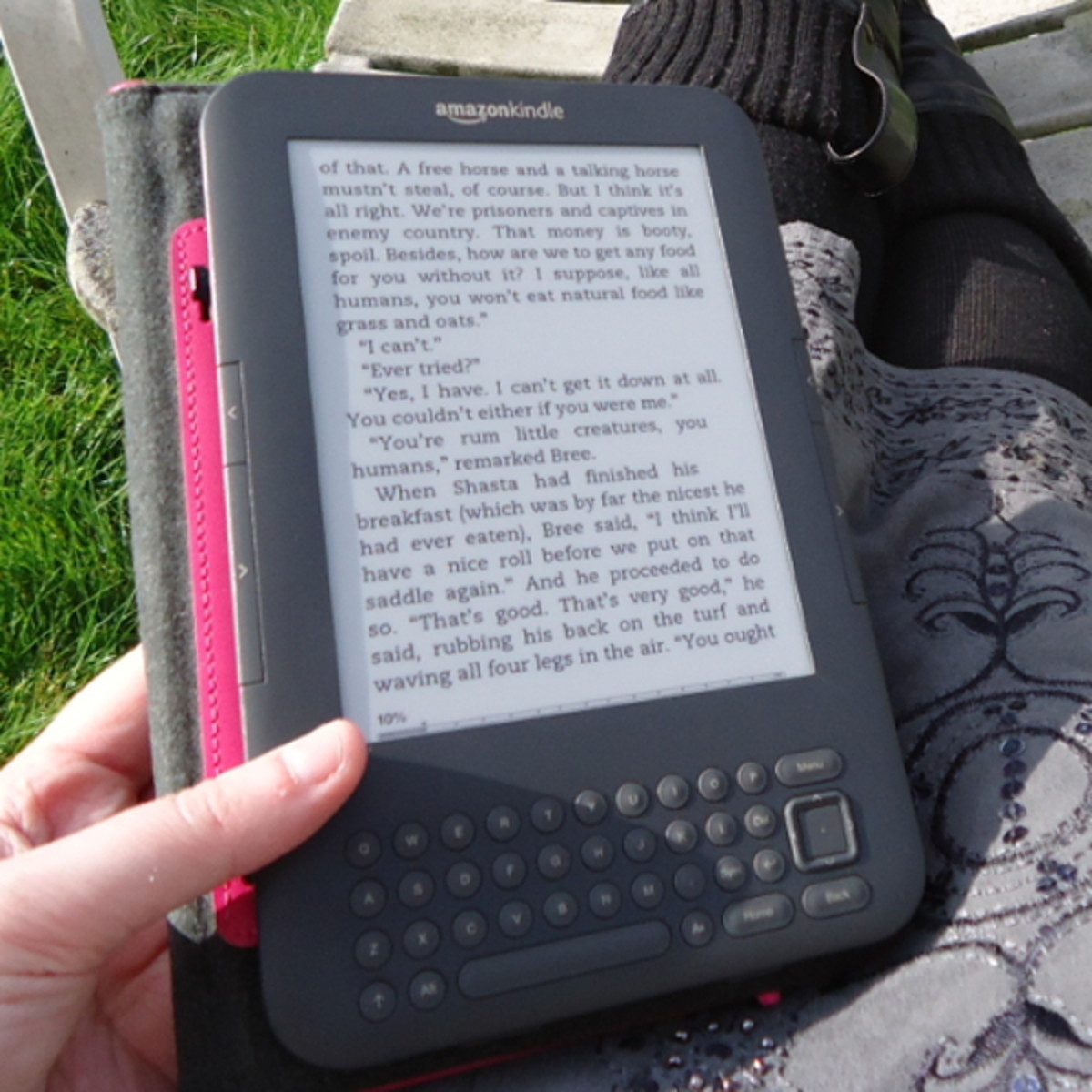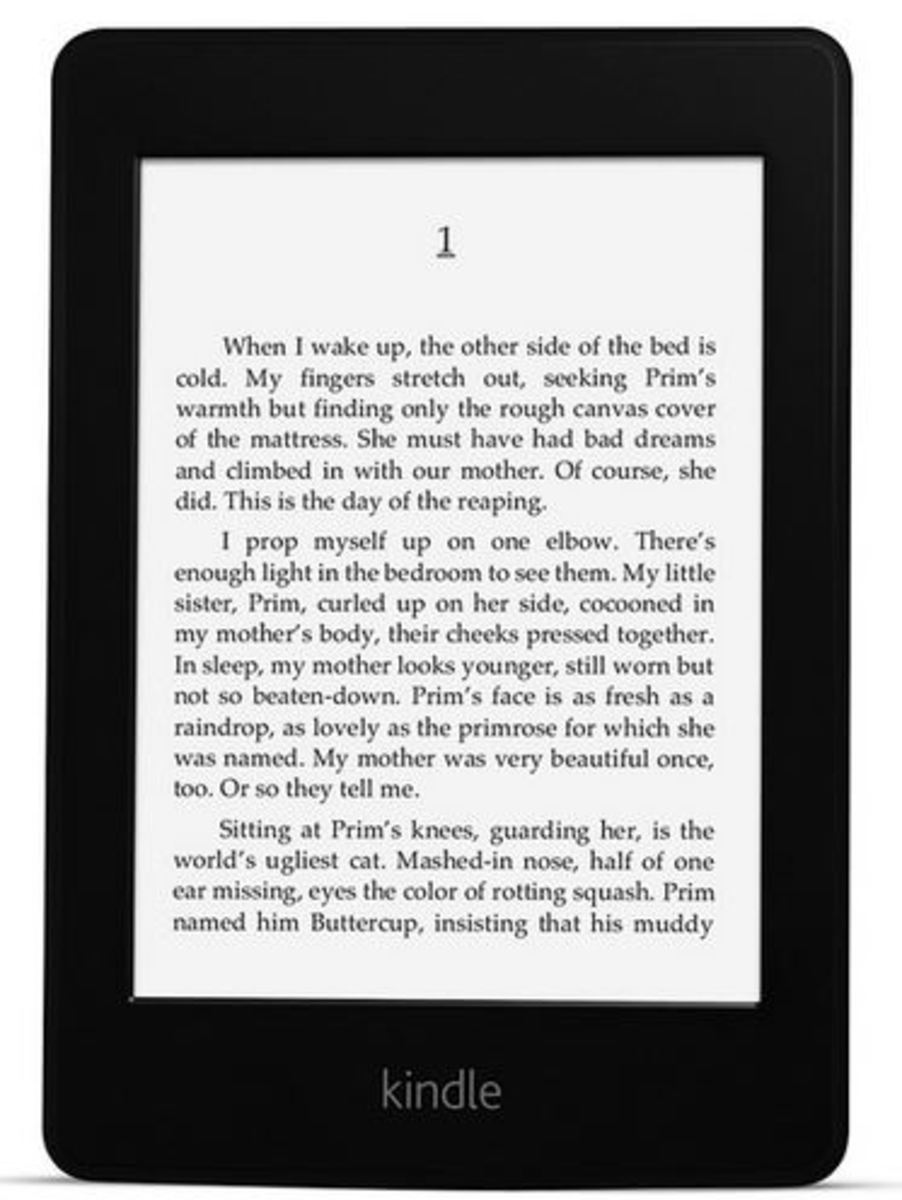Amazon Kindle Touch Review
Amazon Kindle Touch
Finally, Kindle Touch is officially launched!
Why I am so excited? My friend bought Kindle Keyboard few months ago, I borrowed from him and play around, I wish to buy one but finally I hold my plan, Why? Although Kindle e-reader is a great product, it would be more convenient for users if it came with touchscreen function, especially when we need to highlight text in the book or article.
My dream comes true! I believe all of you have the same feeling with me right? Let's see what are the new features and the big advantages of touch version kindle!
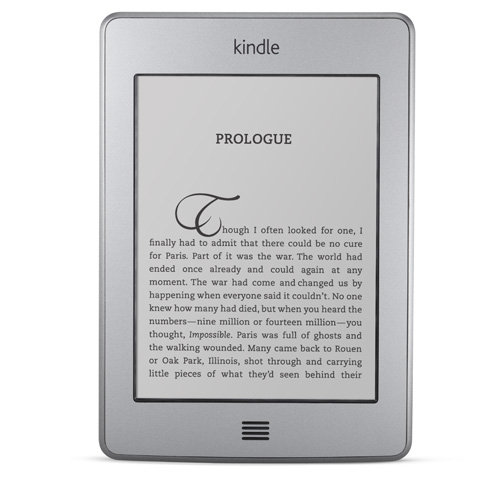
Kindle Touch New Features
1. Lighter and Smaller Body!
Why Kindle e-reader is so popular? I believe one of the reasons is its light and compact design.
Kindle Touch comes with 8% lighter (7.5 ounces) and 11% smaller body (6.8" x 4.7" x 0.40")! You can bring it and travel everywhere without significant extra burden! Besides, if you love reading and spend few hours on it every day, Kindle Touch is your MUST buy e-reader as lighter design would give significant effect, you would still feel comfortable after long hours of carrying.
2. Touchscreen Version
The major revolution for this new version of Kindle e-reader should be its touchscreen feature. This easy-to-use touch interface allows user turn pages, search, shop books and take notes quickly and easily. I believe most of the Kindle users would agree with me that, touchscreen feature would make highlighting much more easily. Also, when you need to use embedded dictionary to check the word definition, you only need to touch the target word and hold it for few seconds (so the system know you are not turning pages), you could save plenty of time and effort if compare with previous Kindle version which need to go through multiple pressing of joystick.
3. Real Page Numbers
Kindle Touch displays the real page numbers no matter what zoom setting has been used. Previous version of Kindle displayed the percentage of the book completed. This improvement is another great new feature; reader would know the exact location as sometime it would be difficult to locate the exact sentence by using the percentage display.
If you wish to know Kindle Touch features and specifications in details, you may refer to Amazon website
Kindle Touch Main Features
· Most-advanced E Ink display, now with multi-touch
· Light and Compact (7.5 ounces, 6.8" x 4.7" x 0.40")
· Two Month Battery Life
· Built-In Wi-Fi
· Adjustable Text Sizes
· Fast page turns
· PDF and Personal Documents
· Holds 3,000 Books
· Only e-reader with text-to-speech, audio books and MP3 support
· Exclusive EasyReach touch technology lets you read easily with one hand
· Borrow Kindle books from your public library
· New X-Ray feature lets you look up characters, historical figures, and interesting phrases.
Get this cool e-reader right now!
3G+Wi-Fi or Wi-Fi Version?
Yes, finally you make a decision to buy Kindle Touch but you realize that there are two versions of Kindle Touch, 3G+Wi-Fi and Wi-Fi. Which version is the one you should buy?
If you have wireless broadband at home, you may not need to have a Kindle Touch 3G. A lot of people buy 3G version, but they may not use it often. In my opinion, since it is easy and convenient to access and transfer book from your personal computer, it is not necessary to have a 3G version. You may store 3000 books in your Kindle so you may not access to 3G service very often. Therefore, get a Wi-Fi Kindle Touch is good enough. If it is a sponsored version and promotion, you may save up to $ 40, so you may really need to think it over, do you really need a 3G version Kindle Touch?
Lighted Kindle Touch Cover